Each month the city clerk should present information to the mayor and council regarding the financial management of the city. Here are three key areas gWorks recommends monitoring:
- Verifying financial records match your bank records
- Overall Cashflow of the City
- Comparison of Revenue and Expenses to the Budget
Verifying Financial Records Match Bank Records
A city’s financial records are only useful tools if they tie to the actual money the city has in their bank account. Verifying the bank records match the financial records will ensure that your financial reports accurately reflect your bank account. There are three reports gWorks recommends using to ensure your financial records agree with your bank records:
- Cash Report – The Cash report prints the cash lines in General Ledger and the bank balance in Bank Reconciliation, making it easy to verify the two agree.
- Bank Reconciliation Journal - When you reconcile your bank statement in Bank Reconciliation, SimpleCity will print a journal, recording the transactions that were reconciled.
- Outstanding Transaction – The Outstanding Transaction Report prints a listing of any transactions in Bank Reconciliation that have not yet been cleared.
These three reports combined make it easy to verify the city’s financial records agree with the bank records. The Cash Report includes outstanding transactions, that have yet to be cleared; without reconciling your bank statement or monitoring outstanding transactions, the Cash Report may not accurately reflect the city’s bank activity. Reconciling your bank statement each month ensures that the transactions created in SimpleCity match what happened at the bank. The Outstanding Transactions report allows you to check for transactions that may have been entered in error. An Outstanding transaction may not be cleared in Bank Reconciliation, but it will still affect your financial records.
Best practice is to reconcile your bank statement each month, within a week of receiving it. If the city has multiple bank accounts, you will need to reconcile each bank account. SimpleCity prints a journal, recording the transactions that were reconciled, and auto-archives a PDF that can be opened in Inquiry. File a copy of the Bank Reconciliation Journal with a copy of the bank statement.
Once you have reconciled your bank statement, print the Cash Report for the previous month. This shows that after reconciling your previous month’s transactions, the bank balance in Bank Reconciliation agrees with the cash accounts in General Ledger.
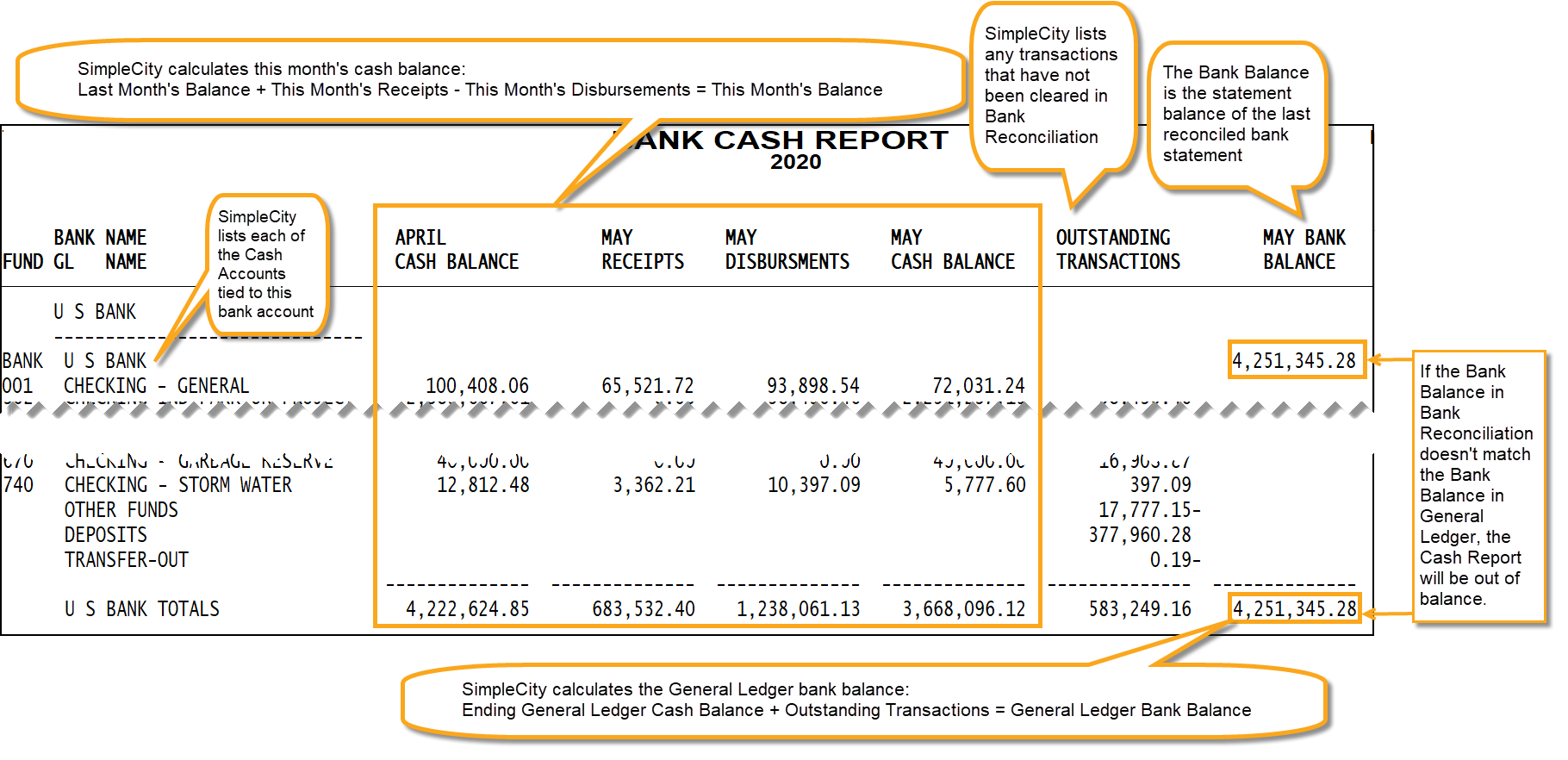
Lastly, print the Outstanding Transactions Report. Leave the beginning date blank and enter the statement date of the bank statement in the ending date. This will print any transactions that were not cleared that occurred in or before the previous month. It is common to have outstanding checks, as people will sometimes forget to deposit checks or lose them. However, there should not be any transfers, deposits or EFTs more than a month old. These transactions were likely entered in error.
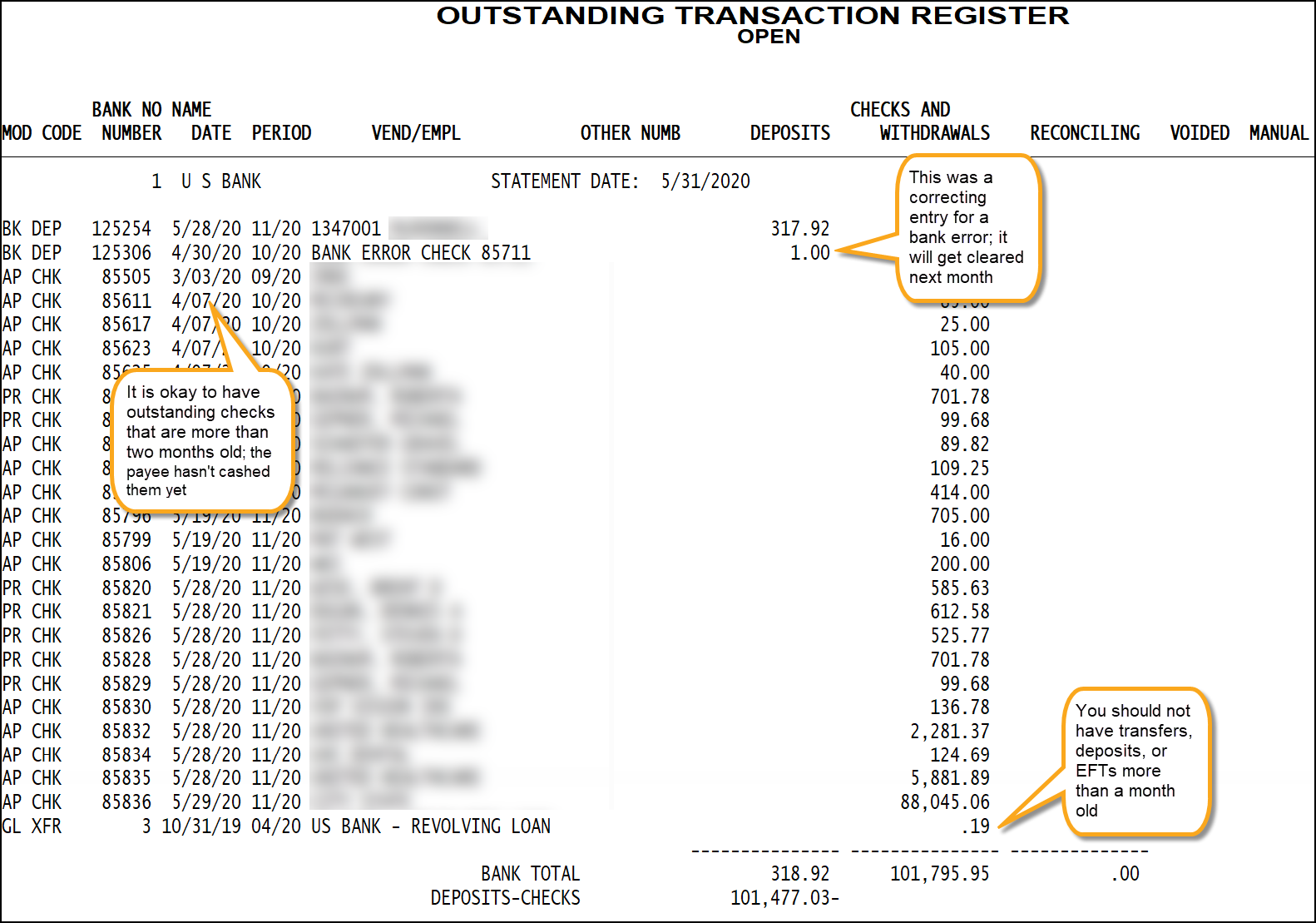
File a copy of your Cash Report and Outstanding Transaction Report with your Bank Reconciliation Journal and bank statement.
Cashflow of the City
It is important to monitor the overall cashflow of the city. Knowing how much the city is spending and how much revenue the city is bringing in will help the city make important financial decisions.
gWorks recommends running the Treasurer Report each month. The Treasurer Report provides a view of financial activity for the previous month, summarized by fund. This report allows you to monitor the financial health of each fund and the city overall. This report will show you the fund balance, or cash on hand at the beginning of the month, then it prints money received that month, money expended that month, and any change in liabilities that month. SimpleCity then calculates the fund balance at the end of the month, providing you with a snapshot of the cash the city has on hand, summarized by fund. Because this report includes liabilities, the city has an up-to-date view of the amount of money they city has, as well as what was received and spent the previous month.
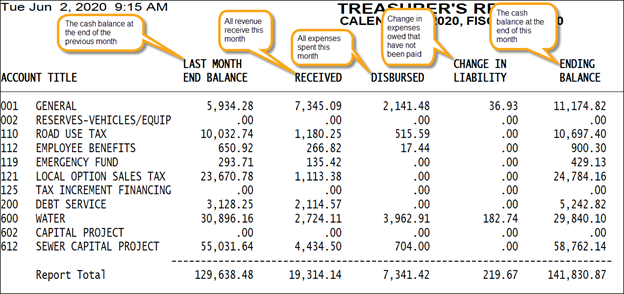
Comparison of the Revenue and Expenses to the Budget
A city’s budget is a valuable tool to ensure you are being good stewards of your citizens’ taxes. Tracking your actual revenue and expenses compared to your budget allows the city to handle emergency situations and better plan for the future.
The Budget Report compares the city’s actual expenses to the expenses budgeted. It is important to monitor your expenses to ensure you stay within your budget. Keeping an eye on the Budget Report can also help you determine when a budget amendment may be needed.
The Budget Report prints the expenses budgeted for the year, the expenses spent this month, the expenses spent so far this fiscal year, the percent of the budget that has been spent, and the amount of the budget that has not yet been spent. SimpleCity also prints the percent of the fiscal year that has been completed, for example if your fiscal year begins in July, then in December, it would be 50% completed.
The Budget Report can be printed summarized by fund, by using the EFUND report format, or for Iowa cities, summarized by Function, by using the FUNCTION report format.
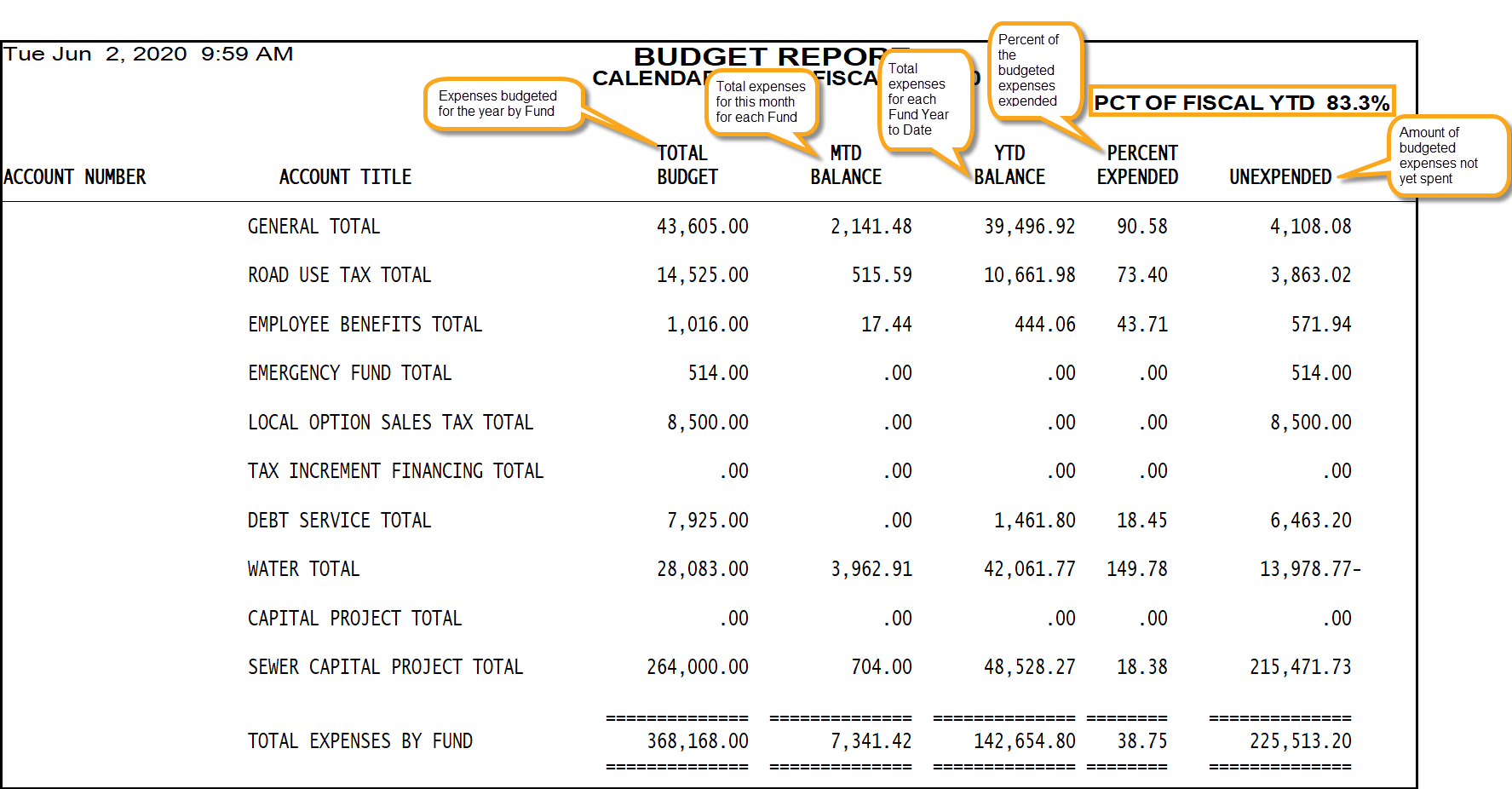
The Revenue Report provides the same information as the Budget Report, but for revenue received by the city. Monitoring your Revenue Report can help you be aware of and track budget shortfalls. This will help the city in making financial decisions, as well as planning for the future.
The Revenue Report prints the revenue budgeted for the year, the revenue received this month, the revenue received so far this year, the percent of the budget that has been received, and the amount of the budget not yet received. SimpleCity also prints the percent of the fiscal year that has been completed, for example if your fiscal year begins in July, then in December, it would be 50% completed.
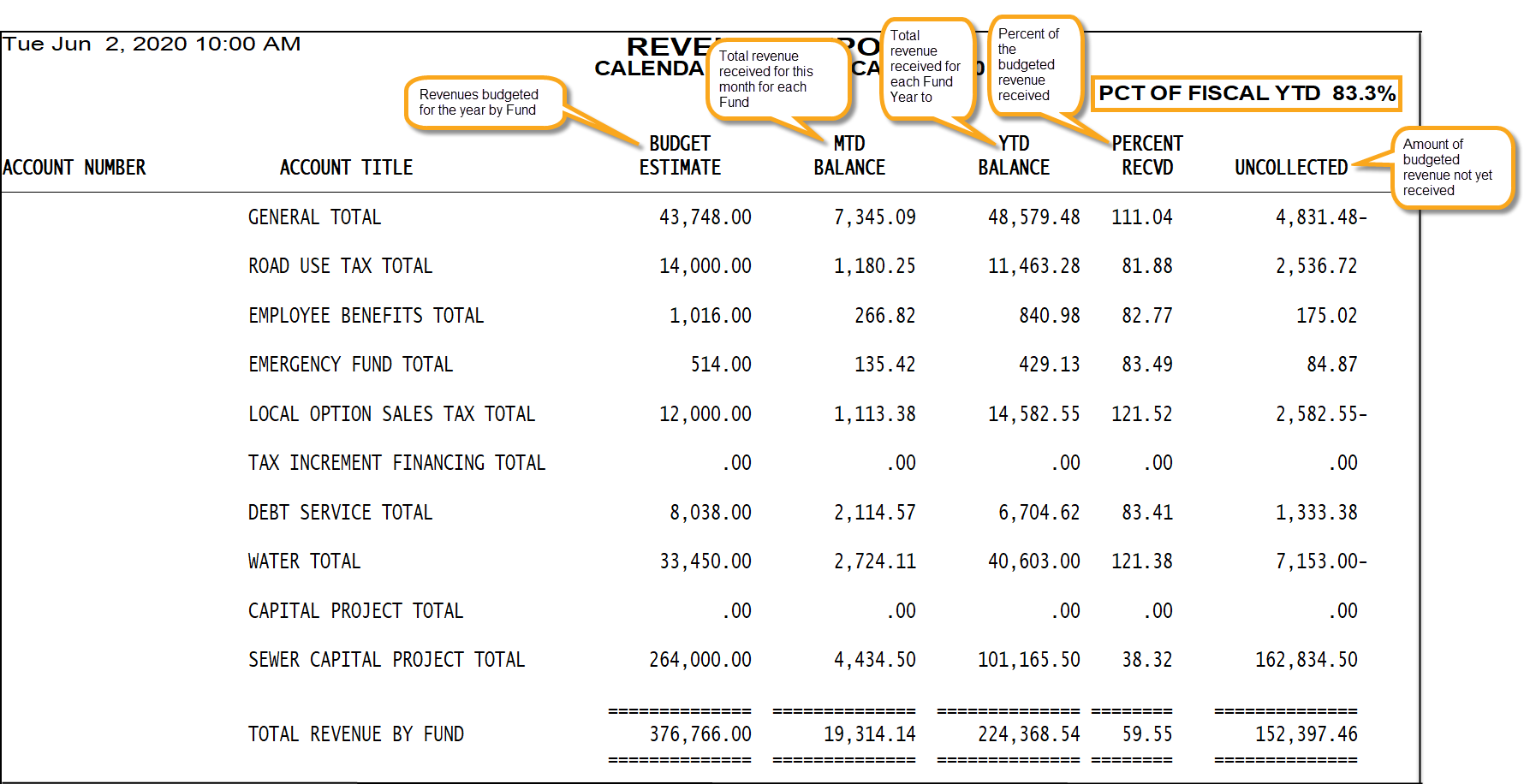
Financial Reports Check List
Because your financial reports are only as accurate as your bank records, it is important to reconcile your bank statement before printing financial reports.
